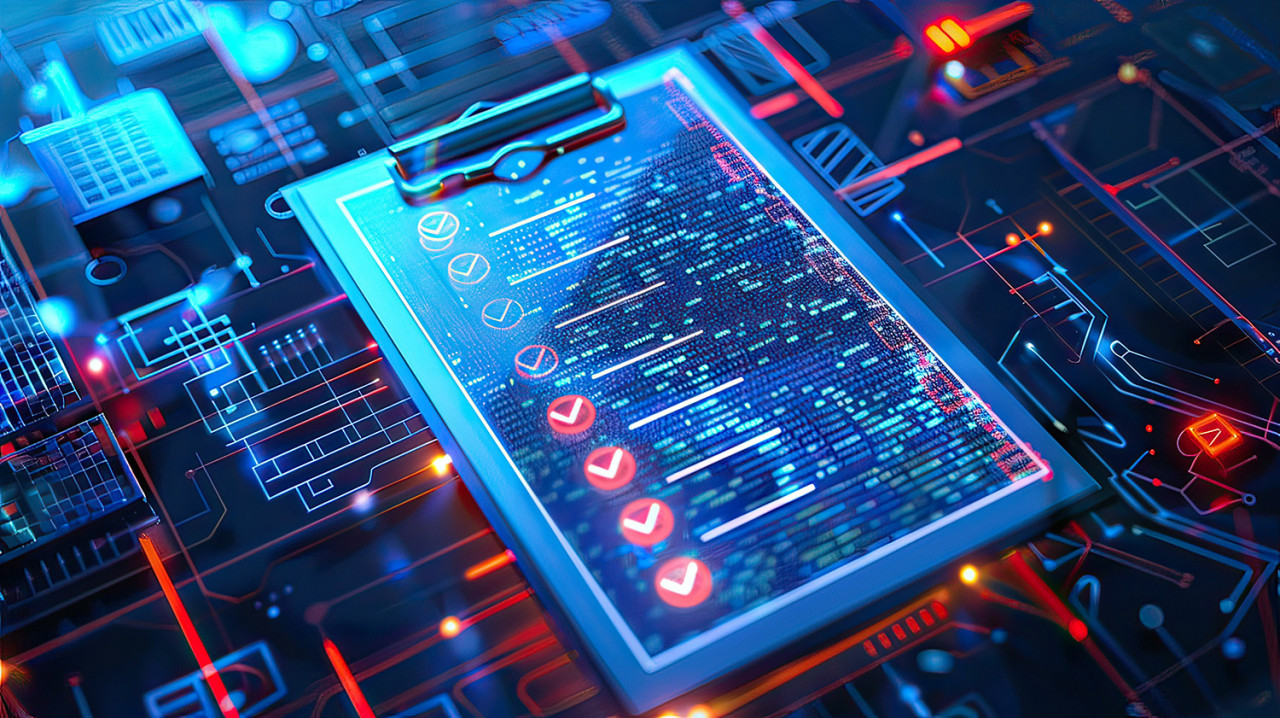Still using Windows 10 in your business? You’re not alone—but you may be one update away from a major disruption. In October 2025, Microsoft ends support for Windows 10, and while you can technically keep using it, the risks are quietly stacking up. From rising compliance fines to ransomware attacks that hit without warning, most business owners don’t realize the Windows EOL impact until it’s too late.
Let’s talk about what’s really at stake—and how we’re helping businesses in Hailey, ID, stay protected.
Understanding the Security Risks and Other Undesirable Windows EOL Impact on Businesses
Security Vulnerabilities
When Windows EOL happens, you will no longer be getting any security patches and updates, leaving your system vulnerable to cyber threats. You will be practically defenseless against malware, especially new ones that your antiquated system does not recognize. You will be an easy target for hackers since they know that outdated software is easier to break into.
Compliance Issues
Many industries have strict regulations regarding cybersecurity and data protection. Using a Windows version that is no longer supported will put your business at risk of non-compliance with regulations like GDPR, HIPAA, or PCI-DSS, resulting in heavy fines, lawsuits, and severe reputational damage.
Software and Hardware Incompatibility
New applications and hardware are designed for modern operating systems. Should the time come when you need to upgrade your existing software or switch to an entirely new program, it’s very possible that your old Windows might not be compatible with it. Similarly, it is also typical of hardware manufacturers to phase out support for outdated operating systems, and this could cause grave issues in operations and performance.
Increased IT Costs
Initially, you might think that staying with an old OS saves you money. However, the maintenance of these systems alone can drive costs. With an unsupported system, IT teams must implement additional security measures, troubleshoot compatibility issues, and find workarounds. All of these can very quickly drain your budget. Not to mention, if a critical failure occurs, emergency IT support and downtime can further hike expenses.
Business Disruptions and Downtime
Without proper tech support from the manufacturer, an OS will inevitably be unreliable. System crashes, performance slowdowns, or operational failures can happen at any time! When these disasters occur, your business could face unexpected downtime, diminished productivity, and massive financial losses.
How to Avoid Windows EOL Disruptions?
As you can see, the outcome of continuing to run a Windows version that has reached the end of its life can be very detrimental to a business. Fortunately, several things can be done to avoid costly disruptions.
1. Identify the systems that are affected by Windows EOL
Start by assessing which devices and systems are running an EOL Windows version. Use inventory tools to identify outdated software and prioritize necessary upgrades.
2. Upgrade to a supported Windows version
Microsoft’s decision to terminate support for Windows 10 is final. The best solution for this situation is to get an upgrade to Windows 11.
3. Consider a cloud-based alternative
In case your hardware does not meet the higher system requirements for the new Windows version, you can turn to the cloud. Windows 365 or a VDI can provide extended support and security for legacy applications.
Take Action Now to Minimize Windows EOL Impact on Businesses
The sooner you address Windows EOL-related concerns, the better for your business. If you feel overwhelmed about the changes that need to take place, no need to worry. We are right here to assist. We invite you to use our DIY System Audit Report, which helps you outline the current risks and upgrade needs of your business.
EOL deadlines are fast approaching, so don't delay – schedule a discovery call with us today!
Frequently Asked Questions (FAQ)
Q: What does Windows End-of-Life (EOL) actually mean?
A: Windows EOL means that Microsoft will officially stop supporting a specific version of its operating system. For Windows 10, this will happen on October 14, 2025, after which no updates, security patches, or technical support will be provided.
Q: Can I still use Windows 10 after the EOL date?
A: Yes, technically. The risks of doing so include cyberattacks, software failures, and compliance violations. As your systems age, they become more vulnerable.
Q: What are the biggest risks of continuing to run Windows 10 after support ends?
A: The major risks include:
- No security updates, leaving systems exposed to malware
- Non-compliance with regulations like HIPAA, PCI-DSS, and GDPR
- Incompatibility with newer hardware or software
- Increased IT costs from manual workarounds and emergency fixes
- Unplanned downtime due to system crashes or performance failures
Q: How do I know which systems in my business are affected?
A: Start by running a system audit to identify any devices still using Windows 10 or older versions. If you’re not sure how to start, we offer a DIY System Audit Report to help you pinpoint risks and plan your next steps.
Q: What should I do now to avoid disruption from Windows EOL?
A: The best next steps are:
- Identify systems running Windows 10 or older
- Upgrade to Windows 11 or explore cloud-based alternatives
- Use tools like our DIY System Audit Report to plan ahead
- Schedule a discovery call to get expert guidance tailored to your business